How to Block Ads in Windows and Android
The ads
In today’s digital age, advertisements have become an integral part of our online experience. While some ads may be informative or relevant, the overwhelming presence of intrusive and disruptive ads can be a significant annoyance.
What to do
Thankfully, there are effective ways to regain control over your browsing experience and block ads on differnet devices.
In this blog post, we will explore various methods and tools to achieve ad-free browsing on your device. From built-in settings to third-party apps and browser extensions, we’ve got you covered. Let’s dive in!
METHOD 1: Using the Adguard’s DNS
dns.adguard.com- Adguard’s ad-blocking DNS
On Android
Open the Phone Settings.
Go to the “Network & internet” or “Connections” section. The name of this section may vary depending on your device’s manufacturer and Android version.
Look for the “Private DNS” option. It might be listed as “Private DNS provider hostname” or something similar.
By default, it is set to “Automatic.” Tap on the option to change it.
Choose the “Private DNS provider hostname” option.
Set it to dns.adguard.com
Save and Done. If successful, it should immediately reflect the changes.
On Windows
- Open Command Prompt or Powershell as specified.
- Check Adguard DNS IP using Cloudflare’s DNS.
1
nslookup dns.adguard.com 1.1.1.1
- Clear DNS Servers.
1
wmic nicconfig where (IPEnabled=TRUE) call SetDNSServerSearchOrder ()
- Set DNS Servers (Adguard and Cloudflare) (Use Adguard’s IP got in Step 2).
1
wmic nicconfig where (IPEnabled=TRUE) call SetDNSServerSearchOrder ("94.140.15.15","1.1.1.1")
- Check if DNS Settings are applied.
1
nslookup example.com
Optional - Reset Back to Automatic DNS.
1
2
3
4
netsh interface show interface
netsh interface ip set dns "Wi-Fi" dhcp
netsh interface ip set dns "Ethernet" dhcp
ipconfig /flushdns
METHOD 2: Using Browser Addon - uBlock Origin
uBlock Origin is a popular browser extension designed to block online advertisements and improve browsing performance by preventing unwanted content from loading on web pages. It operates as an ad blocker and content filter. It is avaiable for all major browsers including Chrome, Firefox, Mircosoft Edge, Opera.
- Get it from
ublockorigin.com
It supports wildcard filters, rules and trusted sites options. Moreover it is super easy to block or unblock ads on a site in a click.
Conclusion
Remember that while ad blockers can significantly enhance browsing experience and privacy, some websites rely on ads for revenue. It’s a good practice to support websites you enjoy by whitelisting them if you find their ads non-intrusive.
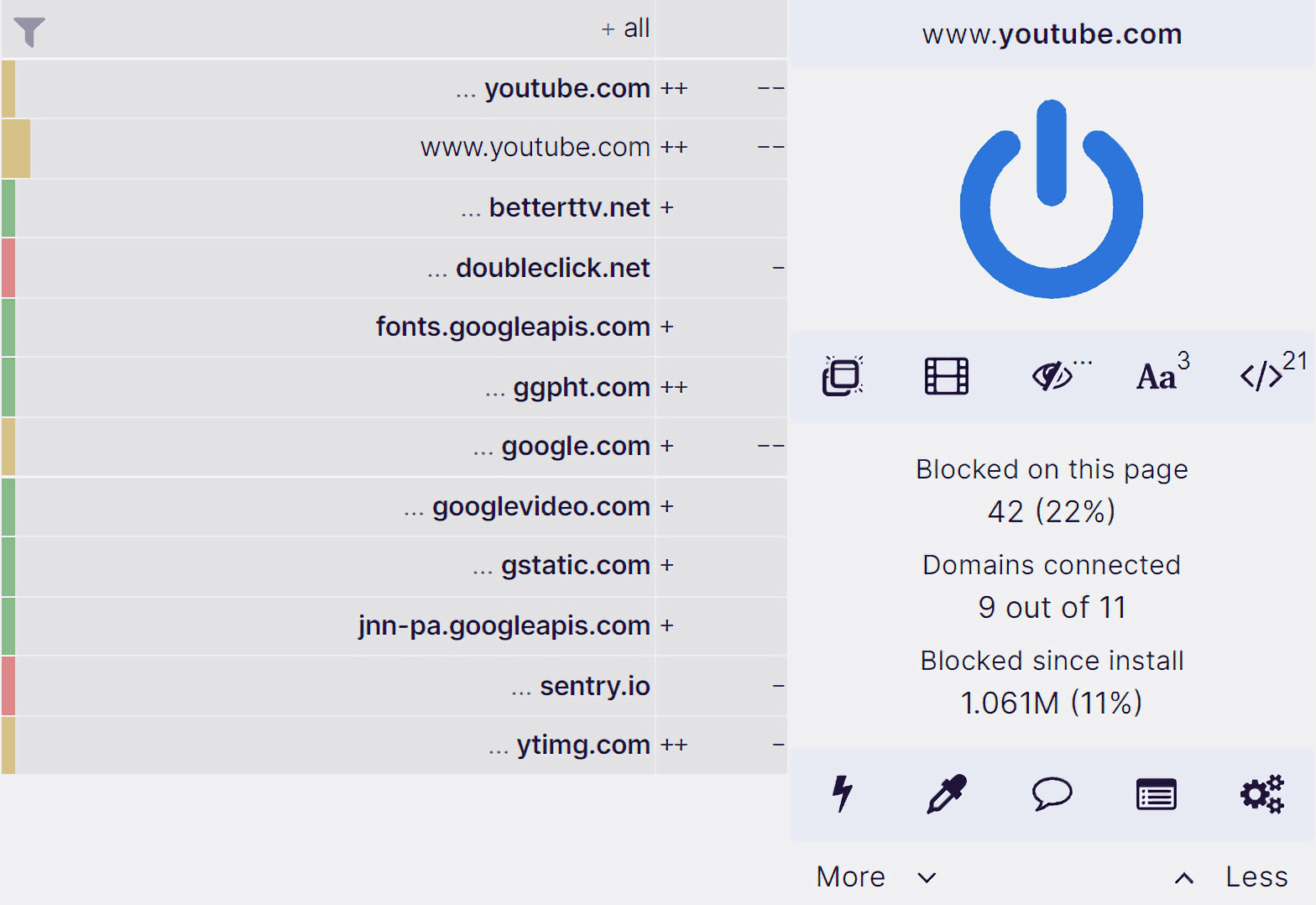
Comments powered by Disqus.